If you can’t tell, I love making videos. So when I learned that Microsoft was developing a new tool that allowed anyone with PowerPoint to easily create and share their own interactive online videos, I was more than excited–I was goose-bumped ecstatic!
Office Mix 101
Currently, Office Mix is a free add-in for PowerPoint 2013 and PowerPoint 2016, which means it does need to run on Windows. This doesn’t mean you can’t run Office Mix from a Mac; it just means that you need to install Windows on your Mac via Bootcamp or Parallels. But trust me…I am NOT the person to walk you through that–I am SO a PC girl.
What You Can Do With Office Mix
I could write a huge list of ways you could use Office Mix for school or work, but really the possibilities are endless and only limited by your time and imagination and the fact the Office Mix is still in Public Preview. I trust that over time, functionality will only improve. But here’s a short bullet list of features:
- Create Screen Captures
- Record Voice Narration
- Capture Digital Ink
- Create Polls, Quizzes, and Interactive Apps
- Access to Video Insights and Analytics
- Share and Playback on Any Device
But by far the best way to learn what Office Mix can do, is to see an Office Mix in action. Below you’ll see an Office Mix presentation I created embedded right into this blog. Awesome! I know!
Sharing and Privacy
By default, all Office Mix presentations are unlisted, meaning they are private in the sense that they are not publicly searchable or shareable unless you share the link. But you can easily choose between four permission levels (five if you have an Office 365 or school or organization account).
- Private: Most Secure, only you can view the presentation.
- Limited: Anyone with a link to your mix can view it after they sign in.
- Unlisted: Anyone with a link to your mix can view it.
- Public: Anyone can search for and view your mix, and it may appear in the gallery.
The presentation embedded above I have listed as Public:
I do have several other mix presentations I have created that are private and unlisted, but you can’t see them! Hehehe!
If you’d like to learn more about sharing and privacy, Microsoft created a good tutorial on Mix Analytics and Privacy which I’ve embedded below:
The Gallery
Above I mentioned the gallery. I should explain this. The gallery refers to a location on the office mix website where Microsoft may choose to feature certain presentations they feel are special or worthy for some reason. I actually have no idea how they choose these presentations. Perhaps I’ll learn more in the coming months.
If you’d like to peruse the gallery, you may find it here at the Office Mix Website.
Happy mixing!



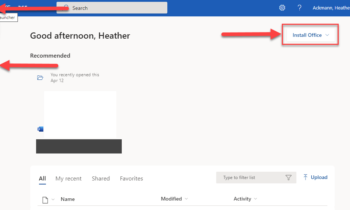

Heather, great post and cool Mix on Phonics!
I work on the Office Mix team at Microsoft and appreciate you sharing this.
Let me know if you have any questions about Mix.
Happy Mixing!
Thanks! Hopefully, we’ll get to meet next week in Redmond at the MVP Summit.