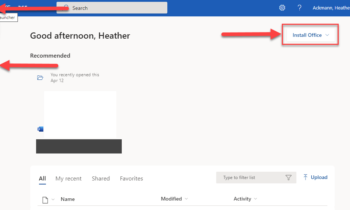This week, I demonstrate a quick way to create a simple animated projector screen using just PowerPoint basic shapes and the new Morph transition. If you do not have Morph in your copy of PowerPoint, you might want to watch this video first, How Come I don’t Have That?, which explains why Morph appears in some copies of PowerPoint 2016 but not others.
But whether or not you have Morph, this is still a fun little video to watch! I demonstrate a simple way to create a projector screen using basics shapes, combine shapes, and group shapes tools (there are of course many ways and methods–this is but one way). Enjoy!
For a more detailed course on how to animate using PowerPoint or Morph, see my full Lynda.com course, PowerPoint for Office 365: Animations, here: https://www.lynda.com/Office-365-tutorials/PowerPoint-Office-365-Animation-Depth/503995-2.html