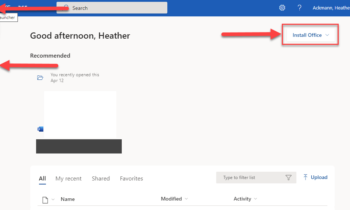Page last updated 4/5/2019.
The March 2019 Office 365 update:
The rest of the updates: https://www.youtube.com/playlist?list=PLXPr7gfUMmKwn422HmCx7b7D5qh9T6frb
What is Office 365? What is the difference between Office 365 and Office 2016?
If you are confused about the differences between Office 2016 and Office 365 you are not alone. Many consumers are confused (as are some experts)! And Microsoft does not make it easy as they keep on changing the names of stuff. Some of the confusion has to do with complicated legal or marketing stuff that I won’t get into here. But many, including myself, have written blogs or even books to try and clear things up. Here are some helpful links:
- Office 2016 vs. Office 365 as Explained by Dr. Emmett Brown by Heather Ackmann
- How Do I Know What Version of Office I am Using? by Heather Ackmann
- Office 15-Minute Webinar: Office 365 Personal and Benefits of a subscription by Doug Thomas
- Conversational Office 2016 (my book)
This is the book I wrote a while back explaining the difference between Office 365 and Office 2016. It goes a little deeper than just the software, and talks about the history, context, and community needs and impressions of the software–all in a very easy-to-read conversational tone. It’s kind of like learning software at a gossip-y hair salon. It’s a super-fun read!
Office 365 Updates
- The Office 365 Roadmap
This list is good for more technical people (IT Pro/Dev types). The Office 365 Roadmap lists updates that are currently planned for applicable subscribers as well as updates that have been ditched or recently rolled out. - The Office 365 Guy
This site is a companion blog to the Office 365 Update video series, which contains transcripts and written information and customer answers to questions from all of the Office 365 updates and announcements you’ll find from the video series below. - Office 365 Updates Video Series
Microsoft makes a monthly video advertising all the new and upcoming features. The videos are very detailed and can be a bit lengthy at times. I wish they would just stick to what was released as opposed to what is coming and be clearer as to what channel these features will be released in, but it does give you a sense as to what is coming in the future and what to expect and anticipate, which is good (I guess). I am linking here to YouTube videos as opposed to the channel 9 videos because on YouTube, they list in the description time stamps for specific topics to jump to. - Office 365 client update channel releases
This page is where you can find all the latest information about all the channel releases for Office 365 client applications, listed by month, year, and by channel (current, deferred, or first release for deferred). Unfortunately, it does not list channel releases for the Insider programs or for the First Release for Current channel. So really, this link for business customers only on the current or deferred channels only. - Update History for Office 365 for Mac
Applies To: Office 2016 for Mac Office.com
Note: If you are looking for Office Updates that are not related to the subscription service (Office 365) but the straight-up out-of-box version of Office, go here: https://support.office.com/en-us/article/Office-Updates-a118ec61-f007-492f-bfa5-5a6f764d5471
Office and Office 365 Accessibility Links
Office Insider Links
Never heard of the Insider program? Start here: Office Insider Program Page
Or read this very honest overview of the program I wrote here:
What is the Office Insider Program? in Plain and Honest English
What’s New for Office Insiders
If you are an Office Insider and just want to know what updates are coming and when, here are some links to help you figure that out by OS:
- What’s New for Office Insiders – Windows
- What’s New for Office Insiders – Mac
- What’s New for Office Insiders – iOS
- What’s New for Office Insiders – Android
- What’s New for Office Insiders – Windows Mobile
- Insider Fast Legal Terms
A question came up one day regarding the legal terms of the Insider Fast program, and for the life of me, I couldn’t find the terms anywhere online easily. So here they are!
New Features for Office 365 Commercial Clients
If your Office 365 subscription is for work or school then you are not elible to become an “office insider”; but that doesn’t mean that you can’t get access to new features when they are announced. You just have to ask your IT person to sign you up or turn on “Targeted Release” for you. Click on the link below to learn more:
How Office 365 commercial customers can get early access to new Office features
The Office Blogs – by Product
To stay up-to-date on the individual “happenings” and developments per Microsoft Office 365 product, each team at Microsoft has their own special (and hard to find) blog that they’ll update. Here they are:
- The Access Blog
- The Excel Blog
- The Microsoft Teams Blog
- The Office 365 Blog
- The OneDrive Blog
- The OneNote Blog
- The Outlook Blog
- The PowerPoint Blog
- The Project Blog
- The SharePoint Blog
- The Skype Blog
- The Sway Blog
- The Visio Blog
- The Word Blog
- The Yammer Blog
Office 365 Customer Feedback
Office 365 UserVoice
If you have feedback or suggestions for Office 365, you can share those at this site or just vote up others’ suggestions.
And if you plan on writing feedback, I also suggest you read this article on how leave good feedback on UserVoice so that your feedback is heard, understood, and taken seriously by those who read and gather that feedback.
Office 365 Subscription vs Microsoft Account
This is another major point of confusion for many consumers. In fact, I will explain here.
A Microsoft Account is a free account that you use to login into online Microsoft connected services, such as the free Office Online apps (like Google apps, only they’re the free Office apps available online), OneDrive, XBoxLive, and many many other Microsoft Services. This one account was MEANT to make it easier to sign in. One account unlocks many services.
An Office 365 Subscription is a paid service. You are buying a subscription to not only the Office applications (Excel, Word, PowerPoint, etc.) with monthly new updates and features, but depending on the subscription, other services, like Exchange, SharePoint, Skype for Business, Delve, and the list goes on and on depending on the subscription level (there are many). The point of confusion is that the email address you may have connected could be used as a Microsoft Account AND as your login to your Office 365 subscription…potentially.
This is where it gets confusing. In theory, you could have one email address connected to two different OneDrive accounts. A OneDrive Microsoft Account, and a OneDrive for Business paid subscription account. Confused? You should be. It’s confusing. It’s because Microsoft gave two different services the same stupid name, even though they are very different. One is free. One is paid. And no, they are not the same.
Here are some other links to help explain the confusion:
- Understanding Microsoft Work and Personal Accounts
- The Difference between an Office 365 Account and a Microsoft Account