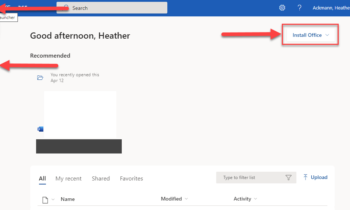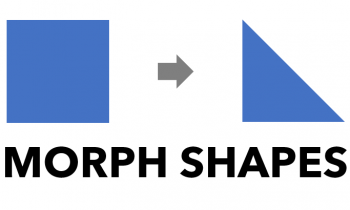If you do anything with PowerPoint, Keynote, Prezi or any other presentation software, be it designing slides, building or presenting, then The Presentation Summit, led by Rick Altman, is a conference that should be on your radar.
If you do anything with PowerPoint, Keynote, Prezi or any other presentation software, be it designing slides, building or presenting, then The Presentation Summit, led by Rick Altman, is a conference that should be on your radar.
This year, the conference will be held September 24-27 in Clearwater Beach, FL. And don’t let the small time window fool you–those four days are packed with seminars (not boring ones either), awesome fun-filled events, giveaways, games, trivia, and even networking and feedback opportunities (yes, many Microsoft developers attend and they want to hear what you both like and hate about PowerPoint!).
For more information about the summit, visit the Presentation Summit website.
My Session
I’ll be delivering a very short session this year, on Tuesday from 4:00pm – 4:20pm called “Morph in the Movies: Hollywood-like Effects.” This summer, in my “spare time” I gave myself a little PowerPoint animation challenge. So, with this challenge, I began with the question, “Why would people animate in PowerPoint, as opposed to other animation tools?” My assumptions are that (1) PowerPoint is easy and has a smaller learning curve than other programs; (2) more people have access to PowerPoint than they do pro animation software; and (3) with the addition of Morph, animating is faster.
So with those as my basic assumptions, I wanted to see what the new Morph transition in PowerPoint was really capable of and what its limits were. I know for business presentations it certainly has made a lot of effects easier to recreate. But how could morph handle more complex animation sequences and effects? Like from the movies, and from television?
The Rules
For my personal animation challenge, I gave myself the following rules (so I would get bogged down or too nit picky on any one step or part of the process):
- This is a PowerPoint challenge, first and foremost (since we are working under the assumption that users don’t have access to pro software). The use of third party tools to create or manipulate assets (like Photoshop) should be avoided. However…
- This is an ANIMATION challenge, not an art challenge, so if it is necessary to create shapes, “quick and dirty” is preferred.
- You may download assets from stock sites (Shutterstock, Getty, etc.) as needed.
The Results
So far…I’ve had mixed levels of success with morph! I’ve actually been able to recreate some Hollywood-like animation effects using just PowerPoint! And it didn’t even take me all that long to do. I’ve also run into some bugs…some frustrations with shapes…and some things that I would definitely add to my PowerPoint wish list. But…you’ll just have to come to my session to hear about them and see the results for yourself! 😉
Oh, and here is one of the animation sequences I am working on re-creating:
Want to Get Better with Morph Yourself?
If you are itching to learn more about animating in PowerPoint or using the new Morph transition in PowerPoint for Office 365, check out my course on Lynda.com, PowerPoint for Office 365: Animation in Depth.