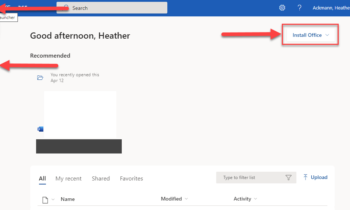Still, after several years since its initial release, the most common question and point of confusion for many of my students, viewers, and readers of this blog is this—the difference between Office 2016 applications and their Office 365 counterparts.
Still, after several years since its initial release, the most common question and point of confusion for many of my students, viewers, and readers of this blog is this—the difference between Office 2016 applications and their Office 365 counterparts.
And there IS a BIG BIG difference.
I’ve written about it here and made videos about it. When I teach Office 2016 in the classroom, it is the first thing I have to explain. Always.
So now, I am thinking maybe my old explanation is just not working (or at least not catching the eye of some folks). So, maybe it’s time to channel my favorite white-haired doctor.
Let’s Go Back in Time
When Microsoft created Office 2016, nothing was out of the ordinary. It was just like any other Office release from the past. You bought the software like you bought Office 2010, installed it. And that was that. You paid for it once. It was yours. If you wanted new “features” for the software, you would have to wait until the next release was announced (in this case, Office 2019) and buy that software when that software is made available for purchase. That is the traditional software model of the past.
But then Microsoft announced a “new way” to purchase software, a subscription model, like Netflix. You don’t really buy it—you subscribe to it. And with that subscription service you will get a lot of applications, not just the core few, and all the new updates and features as they are announced, without having to wait until the next release—but, the thing is, you get these new features inside your Office 2016 labeled application. That’s right. These applications are still called PowerPoint 2016, even though you are an Office 365 subscriber. So, for office workers who are just handed a machine with Office 2016 installed on it, they have no idea what their company did–buy Office 2016 (the old school way) or subscribe to the new service. And here is where the point of confusion begins for many (and why it matters).
Office 365 as an “Alternate Office 2016” Timeline

Essentially, when Microsoft split the Office software model into two, it split the Office timeline creating an alternate Office 2016.
Those who just bought the traditional Office 2016 (non-subscription) will not have access to new features—only the traditional support updates. Those who purchased Office 365 subscriptions and are running Office 2016 will be receiving continual updates and upgrades to their applications. They are living in a completely different timeline (reality) than the traditional non-subscription Office 2016 users.
But this is a simplified view of the timeline. In reality, Microsoft has branched the timeline even more. Just within the Office 365 Home subscription, here is what we have:

With the addition of the Insider Program, which gives subscribers the ability to test out newly released features even earlier than normal, either on a targeted or “slower” track, or a more frequent or “faster” track—the Insider Program means that our Office applications are further splintered.
And this is just the Office 365 Home subscription. This doesn’t get into the subtle variations of business and enterprise subscriptions.
Great Scott! This is Heavy! How Some End-users React to Office 365 Marketing
What does this mean for the average Joe or Jane end-users in the Office who just don’t pay attention to Office versioning? It means a whole lot of confusion. It means every single time they see a successful marketing campaign on Twitter or YouTube of Microsoft which pushes one of the newly released features of Office 365 (which are all so very cool, by the way…there is some great stuff coming!) these users jump into Office 2016, thinking “Hey, I have Office 2016, how come I don’t have this feature?” And then they think that either (1) something is broken (which potentially can result in an increase in IT support tickets); (2) that they are not doing something correctly (which can impact productivity and training costs); or (3) they blame/bash Microsoft (which actually affects quite a lot of things, not just the Microsoft brand).
What You Can Do to Help
If you are an Office professional reading this, you are off to a great start! Chances are you Googled your way here! That’s a great habit! Keep doing that! But, your next step if you work regularly with Office applications is to follow the people who update Office—the folks at Microsoft! I keep this list as up-to-date as possible with all things Office related. Start following some of the blogs on that list, depending on what applications you use the most. If you use PowerPoint, follow the Microsoft PowerPoint blog, and other key PowerPoint and presentation professionals.
If you work in IT or the training industry, I think awareness and training is key. The vast majority of end-users still do not understand the differences and intricacies between Office 2016 and Office 365. So, if you work in IT, be patient, train your end-users, and spread the word. Hopefully, in time, things will be simple again (well, relatively speaking).