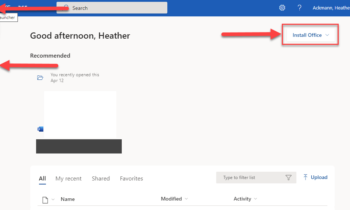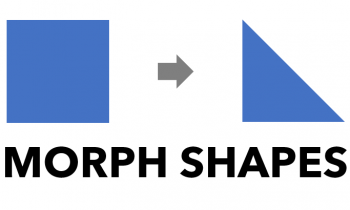On the flight down to this year’s Presentation Summit, I just happened to be seated next to a fellow YouTuber, HondaPro Jason. Naturally, we talked about YouTube videos, and he suggested that my next tutorial feature a Honda car. So, of course, I couldn’t say no to THAT particular challenge, as I had yet to attempt to create car graphics in PowerPoint to date.
Here is the final video:
The Method:
For the tutorial, I decided to cover a couple of different methods I recommend for students who are hoping to really learn how to create graphics in PowerPoint but haven’t really built an “eye” for doing it from scratch just yet. Basically, it involves “tracing” a photograph with the freeform shapes tool and editing the points of the shapes to fine-tune the edges. This method is more time-consuming but a bit more straight-forward for beginners than cutting or combining shapes using merge shapes tools in PowerPoint.
I hope you enjoy the video!