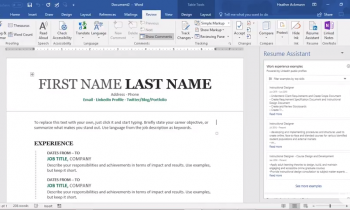PowerPoint presentations do not have stay as PowerPoint presentations. You can save a PowerPoint file as almost anything nowadays, including a PDF. The following video demonstrates how to save a PowerPoint file as a PDF using the 2007 version of PowerPoint, for those who do not have the PDF add-in installed. If you do have the add-in installed, or you are using the 2012 version, you probably don’t need the video. Just go to File–>Save As, and choose the save as type, PDF. It is that simple! But for those who are running a new copy of PowerPoint 2007, the video will be helpful.
adsense
adsense