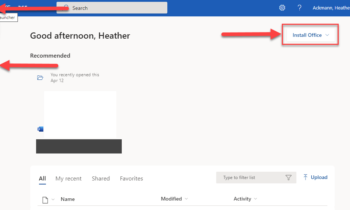Checking and installing updates to Office is now simpler than ever! You don’t have to leave whatever application you are using to check for updates.
- Just navigate to the file tab of whatever Office application you have open.
- Go down and click on Account.
- On the right side of the Account screen, you should see a button labeled “Update Options.” Clicking on Update Option with open a submenu.
- Now, click on Update Now to check for updates.
If there are updates available Office will begin downloading those updates right away while you work. If no updates are available, you will see a prompt that says you are all up-to-date.
adsense
adsense