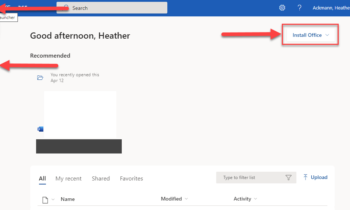It doesn’t matter what kind phone you have, be it an Android, iPhone, or Windows Phone; OfficeLens is available for all platforms and it is so worth your time!
What Does the App Do?
The app is not just another picture app–think of this app as your note-taker at conferences, museums, business trips, where ever you may go and see a screen, poster, or whiteboard and just don’t have the time to write or type something out. This app will snap a picture of the piece of paper, whiteboard, or screen and “trim and enhance” the photo, fixing the perspective to make it look like you were holding a PDF handout of the information.
Here are some pictures I took at the Dinosaur Discovery Museum in Kenosha, WI:
Before:
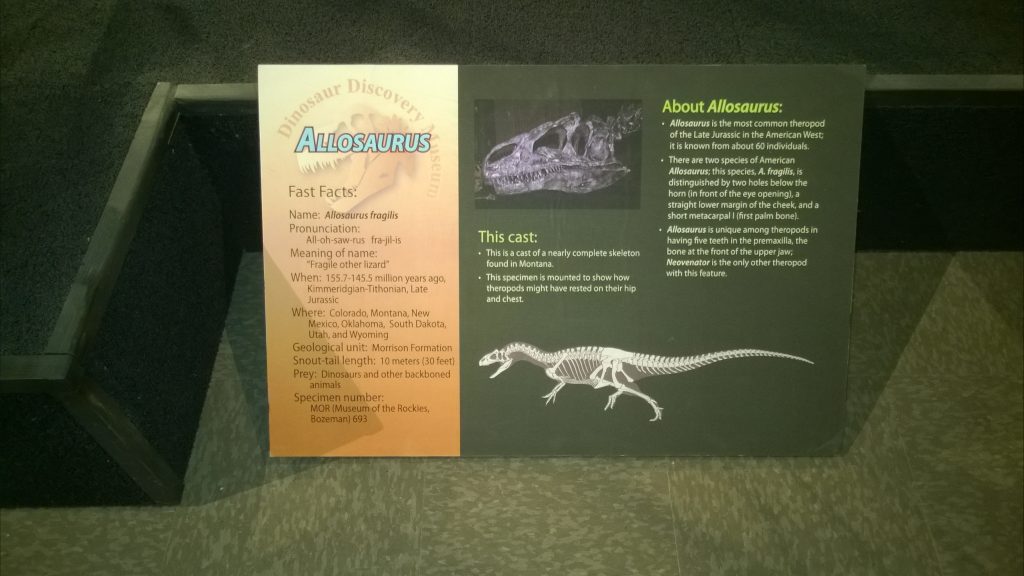
After:

Pretty impressive, huh? That photo was taken about three feet away from the poster in a dimly-lit room with a not-so-great phone camera, I might add.
Uses:
OfficeLens can be used for a variety of purposes. Basically, anything you’d want to scan from your phone, you can do it with this app!
- Receipts
- Business cards
- Blackboards
- Whiteboards
- Television Screens
- Projected Images
- Napkin Sketches
- Paper
- Sticky Notes
- Important Documents
- Anything else you’d like to digitize!
Features:
You can login with your Microsoft Account and Office Lens seamlessly uploads all scanned images to your OneDrive notebook so you can organize scans into your notes. This feature has actually made me start using OneNote again (it had been about 10 years). Pictures are saved to your Camera roll (both original and OfficeLens version) and OneDrive.
You can also convert images to PDF, a Word (.docx) or PowerPoint (.pptx) files, which are also automatically uploaded and saved to OneDrive for easy access across devices.
Download OfficeLens:
Below you will find links to download OfficeLens from the store of your choice: