In this clip, I show students how to download a template from the Microsoft Office Community Submitted templates, use image placeholders to insert images, and use some of the new PowerPoint 2010 cropping and recoloring tools to adjust photos inside the template placeholders. I also demonstrate how to adjust the PowerPoint file so that PowerPoint does not compress pictures upon insertion–something that is very useful if you’d like to print higher quality photos right from PowerPoint.
To download the template, please visit http://office.microsoft.com/en-us/templates/four-picture-photo-collage-TC102624698.aspx
3 Comments
Comments are closed.


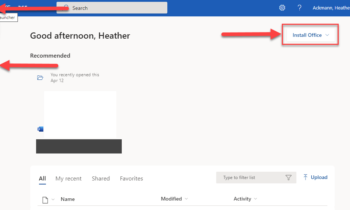

I copied the web address for the template, but it’s not a direct link. Where is it? I am really interested in printing collage photos at home for free. The template looks fabulous. So many different themes I can apply it to.
Hi,
Sorry…I haven’t had a lot of time to devote to this website in a while [baby, grad school]. Microsoft removed community submitted templates a couple of years ago. Here is the template: http://1drv.ms/1FdMkFF Let me know if you have any questions!
Got it! Thanks so much.